Self-serve: Advertiser Campaigns section
The Campaigns section of the advertiser portal contains an interactive list of all your campaigns. It also lets you see the overall performance of your campaigns over different periods.
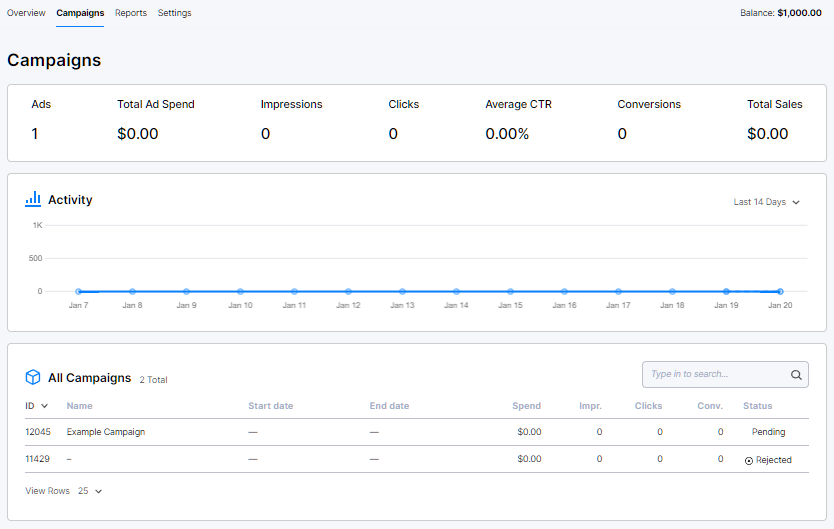
By default, the metrics at the top of the section as well as the Activity graph show data from the last 14 days. Click on the dropdown menu on the top-right of the Activity graph and select a different period to view the data from that time frame.
The All Campaigns table lists your campaigns as well as their most important parameters. Click on the name of a campaign to go to its details page. If you have lots of campaigns, you can find the one you want to review by using the search bar or increasing the number of visible rows on the table.

The details page of a specific campaign also has metrics and an Activity graph. In addition, it has lists of the ads in that campaign as well as its previous, current, and pending placement assignments.