
The Ultimate Starter Guide to Video Ad Serving & VAST [2022]
When it comes to online advertising, few mediums offer quite as many benefits as video.
Alongside similar channels like digital audio advertising which have seen explosive growth rates since the introduction of the pandemic, digital video ad spending has increased by 50.8% between 2020 and 2021.
Spending isn’t the only metric worth noting, as a digital content trend report by HubSpot reveals that a preference for video engagement exists across all age demographics.
According to former Google, Facebook, and SpaceX executive Dex Torricke-Barton, more than 80% of web traffic comes from online video and streaming sources.
Whether streamed via OTT/CTV, displayed on mobile, or viewed from home on PCs, video continues to be a favorite content medium amongst audiences and advertisers alike.
For all its popularity, it’s no surprise that publishers and advertisers commonly seek ways to optimize their opportunities within the vertical.
As with many elements of the ad tech ecosystem however, video ad serving presents concepts and terminology which can be difficult to navigate when first exploring the channel.
In this article, we’ll be taking a deep dive into video ad serving - including different types of video ads, the benefits of video as an advertising medium, as well as clarifying the meaning behind terms like VAST.
Table of Contents
- What is video ad serving?
- Different Types of Video Ad Formats With Examples
- How Video Ad Serving Works
- How do video players interact with ad servers?
What is video ad serving?
Video ad serving refers to the process used to deliver ads in, around, or overlaid on top of video players on a viewer’s device - including phones, tablets, desktops, and CTV devices.
Video advertising broadly refers to the placement of ads across all kinds of video media found online - including video playback sessions on websites like YouTube, live streaming environments, and mediums like VODs accessed via OTT.

The term “video advertising” is also sometimes used to refer to short, informative video clips that explain part or all of a product or service to potential clients - though in this context, the term “video marketing” is often more appropriate.
This is because when discussing marketing vs advertising, marketing is the “top-level” strategy which involves advertising as one of its components.
Marketing refers to the defining of audiences and key messages that are used to communicate with those audiences, while advertising focuses on CTAs (calls to action) which seek to elicit a direct response from an ad’s recipient.
In most cases, branded marketing explainer videos are hosted on a proprietary web property or branded social media account, while video ads are served within and around content created by publishers online.
When it comes to paid advertising, there are many different types of video ad formats found online, as well as a variety of placement options for each of those ad types.
Different Types of Video Ad Formats With Examples
When discussing “different types of video ads”, there are a few ways to approach the topic.
From a marketing standpoint, there are a variety of different promotional brand video formats which can be used to build consumer awareness of a product or service.
On the other hand, there are also a wide range of different channel types upon which paid video ads can be served, including YouTube, Facebook, Instagram, LinkedIn, and OTT services.
Native ads in video format can also be found playing on websites across the internet - often in sidebars of published blogs and help articles online.
While these points are all important for advertisers to consider during the assembly of their ad creatives and ad campaigns, there are also different types of ads and placement locations which can be selected within each video channel itself.
The focus of this section will be to cover each of the different types of video ads that can be served in and around video content found online, as well as their various placement options.
Instream Ads
Instream video ads refer to ads which are served and displayed directly within a video player - including pre-roll, mid-roll, and post-roll video ads, as well as companion display ads.
In order for an instream ad to be served, a viewer (aka user) must be actively using the video player in which the ad is being served.
Advertisers often enhance the effectiveness of instream video ads by targeting video content which shares a similar theme with the ad being served, creating contextual alignment between the content and the ad.
The IAB (Interactive Advertising Bureau) also provides a definition for digital video instream ads:
“Digital video in-stream ads are served into and executed within a player. The audience is shown an ad in the context of streaming content in an environment where video or in-app streaming content is the focus of their visit.” -The Interactive Advertising Bureau
While this definition sounds straightforward enough in its own right, it can sometimes cause confusion when video ads are being discussed in the context of social media platforms - where “timelines” or “news feeds” are also sometimes referred to as “social streams”.
Therefore, it’s important to understand that “instream” video ads refer to ads which are being served within “video streams”.
With that potential semantic tangle unknotted, let’s take a closer look at some of the different types of instream ads.
Linear Video Ads
Linear video ads are professionally produced video ads which include audio, that are served within the “linear progression” of streamed video content. Linear ads take over the entirety of a video player - pausing the playback of the video content until the ad has completed.
In many cases, linear video ads are skippable after a certain duration of time has passed.

(An example of a pre-roll ad pod containing two video ads. This particular video ad is skippable after 5 seconds. An outstream companion display ad located in the sidebar accompanies the instream video ad.)
There are several different placement locations for linear videos ads, including:
- Pre-Roll Ads: These are video ads which are served to a viewer before the main video playback within the media player begins.
- Mid-Roll Ads: These video ads are served at specified regular intervals during the middle of a piece of video content - pausing the playback of that content until the ad concludes or is skipped.
- Post-Roll Ads: These are video ads which are served to a media player once the primary video content has concluded.
Linear ads hold the advantage of fully captivating a viewer’s attention when they’re served, and guaranteeing viewability for the duration of time during which they remain unskippable.
However, linear ads are also among one of the more disruptive forms of serving ads, and should be designed and used tactfully to offset this inherent disadvantage.
Non-Linear Video Ads
In contrast to linear video ads, non-linear video ads can be served at any time during a video’s playback. Non-linear ads typically only take up a portion of the video player, may include visual creative elements, can be closed at any time, and do not interrupt playback.
Overlay ads are the form that non-linear ads are most commonly served in - bearing a resemblance to traditional banner ads which take up the lower-third of the video player’s screen with text and sometimes an image or animation.
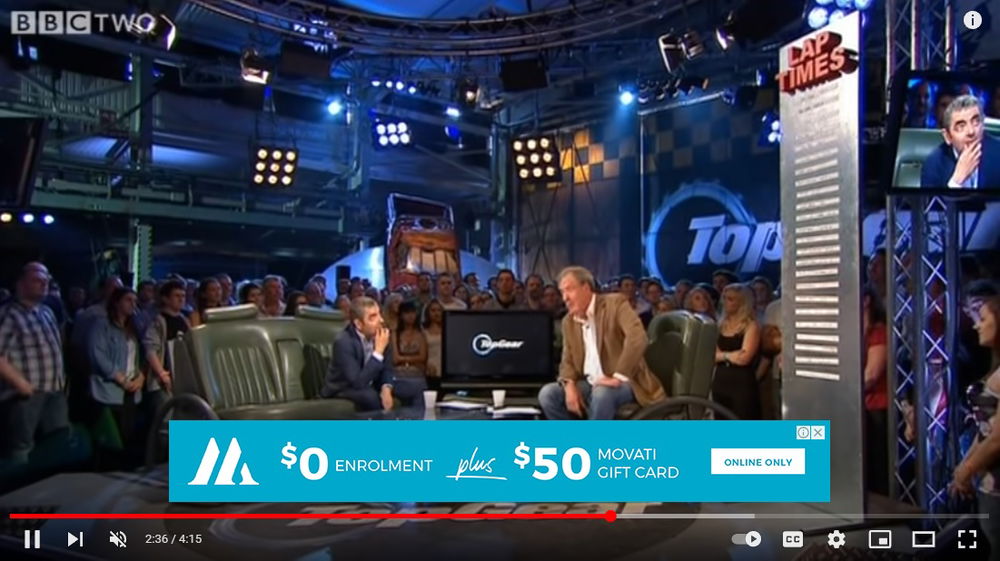
(An example of a non-linear overlay ad being served during a video playback session. Non-linear ads do not contain an audio element, and can be effectively delivered even if the video player is muted.)
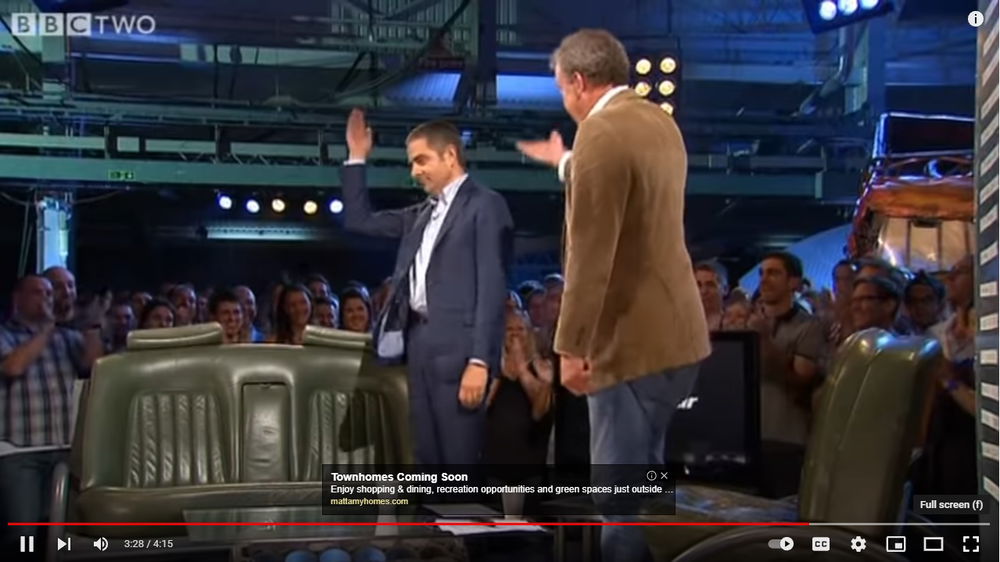
(While overlay ads frequentely include visual elements like the previous example, they can also appear as simple text-based popups, as demonstrated in this second overlay ad served to the same video session.)
Outstream Ads
As the name suggests, outstream ads are ads which are served outside of a video stream’s playback.
Outstream ads are diverse in their ability to be served alongside an instream ad to reinforce a message, or to be served as a standalone ad with its own CTA (call to action).
There are a few common formats that outstream ads generally follow.
Companion Display Ads
A companion display ad is nearly the same as a standard display ad, with the difference being that the ad is served alongside a video player, being paired with an instream video ad to enhance engagement rates.
Companion display ads are visually designed to match an advertiser's instream video ad, and often feature the same or similar CTA (call to action). This differentiates them from standard display ads, which aren't synchronised with any video ads on the page.
Companion display ads should not be confused with native ads - for example, recommended videos in a “suggested video” list adjacent to the video player.

(An example of an unskippable instream pre-roll video ad for Ray-Bans sunglasses with an outstream native ad for Lexus vehicles in the recommended video section. The Lipton example provided earlier showcases what a companion display ad looks like at the top right of the screen.)
Display Video Ads
Display video ads are similar to regular display ads - but as the name implies, this type of ad contains audio and video media as part of the ad creative. These types of ads can often be identified by their standalone video playback controls, such as pause and mute buttons.
Speaking broadly, it’s generally less common to see full-on display video ads with their own media controls being served alongside video players (though animated display ads, which can be considered a type of display video ad, are sometimes seen in these positions).
Display video ads can much more commonly be found being served to places like blogs, news websites, and as native ads within social media feeds.
Unlike companion display ads, in these environments, display video ads act as standalone video ads which are served alongside text content, social content, or other forms of content which do not necessarily feature video content as the primary attraction.
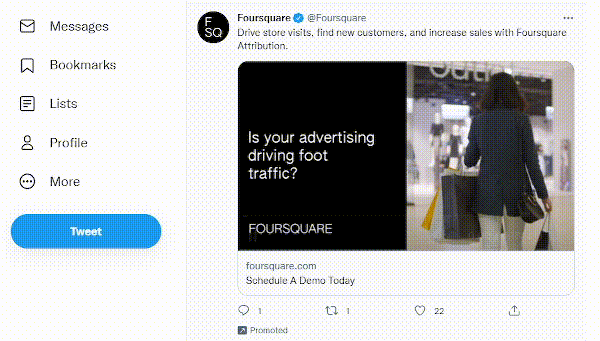
(An example of a display video ad served within a Twitter social media feed.)
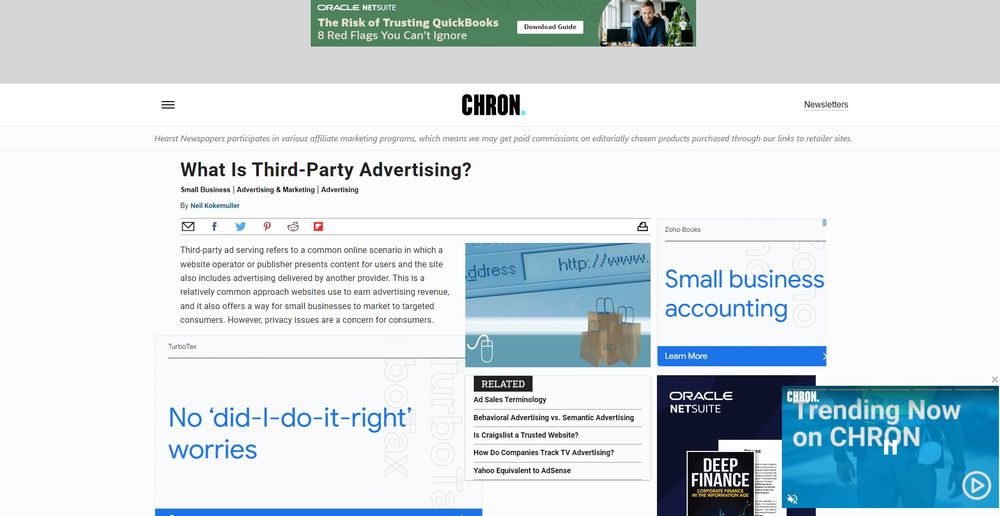
(At the bottom right of this example page, a display video ad player is present, serving an in-house video ad.)
How Video Ad Serving Works
Video ad serving works in a nearly identical way to serving a standard display ad - the only real difference is that serving an instream video ad requires the involvement of the video player itself as part of the ad serving process.
While simply serving an ad sounds straightforward enough, for someone who’s unfamiliar with ad tech, the process can be complicated enough to warrant a dedicated explanation.
Fortunately, an explanation for each component of the ad serving process is available if you’re interested in learning more about the complete details of how a video ad is served:
Basics of The Ad Tech Ecosystem Explained
- Key Takeaways:
- Ad networks group together available premium ad inventory and manually sell it in sales-packages to advertisers.
- Ad exchanges are also used to automatically sell remnant inventory from publishers.
- Read more about ad networks vs ad exchanges.
- SSPs (supply-side platforms) are used by publishers to connect their ad inventory to the programmatic advertising ecosystem.
- DSPs (demand-side platforms) are used by advertisers as an interface for buying programmatic ad inventory.
- Key Takeaways:
What is an Ad Server and How Ad Serving Works
- Key takeaways:
- Ad servers used by publishers are known as first-party ad servers.
- Ad servers used by advertisers are known as third-party ad servers.
- Ad servers are used by both publishers and advertisers to manage ad creatives and determine all of the details surrounding which ad should be served whenever an ad request / ad call is made.
- An assortment of different ad serving example scenarios - which are also applicable to video ad serving - are fully outlined and described in this article.
- Key takeaways:
- What is an Ad Tag and The Role of Ad Tags in Serving Ads
- Key takeaways:
- When a web page loads, an ad tag is loaded along with the page’s HTML. This ad tag acts as the “starting gun” that activates the entire ad tech ecosystem - setting the process of serving an ad into motion.
- Key takeaways:
Again, the complete process of serving an ad when the entire ad tech ecosystem is involved can be a lot to take in for someone new to the space.
The resources listed above cover more advanced scenarios and details surrounding the process of serving an ad to a general digital property (websites, games, apps, etc.).
To breakdown and simplify the basic process for serving an instream video ad:
- A user visits a website or other digital property that has a video player (this same process is often used for other mediums that host video content, not just websites).
- The video player makes a request to the publisher’s web server to retrieve the video content for the page - including where to find the video content and how it should be formatted within the player.
- The video player begins loading the video content - which contains an ad tag (for video ad serving in particular, this is a “VAST” ad tag, which we’ll cover next).
- The ad tag sends an ad request, which eventually reaches the publisher’s ad server.
- The publisher’s ad server determines which ad to serve based on the details provided in the ad request and returns the ad markup for the selected ad to the video player, while also recording the impression that was generated.
- The returned ad markup contains an instruction to the video player to send out another ad request, this time to the advertiser’s ad server, which is responsible for delivering the video ad itself (the advertiser’s ad server also records the impression, similar to the publisher’s ad server).
- When the advertiser’s ad server returns its response, it almost always references a link to a CDN (content delivery network) where the video ad itself is hosted (the video ad can be hosted anywhere online, but CDNs are the most common hosting solution).
- As the final step in the process, the video player contacts the CDN to retrieve the video ad and load it within the player.
Since this article is focused on how video ads are served, let’s take a closer look at the ad serving process as it relates to video based mediums in particular.
How do video players interact with ad servers?
In a standard ad serving configuration for non-video ads, the ad tag on a webpage communicates ad requests directly to various other parts of the ad tech ecosystem.
This is because display ads need only to be called from the server they’re being hosted on in order to be loaded directly into the HTML of the page upon which they’re being served.
Video ads, on the other hand, are a bit more complicated - due to the involvement of a video player in the process.
Deploying video to a website requires the use of HTML5, which provides support for the "video" element.
The "video" element manages all of the details surrounding video playback, including video and audio formats, the use of video codecs to compress and decompress video files, as well as the playback options for the player.
In cases where ads are being served via OTT and CTV, further difficulties are added to the mix with coding languages that are incompatible with one another across and between platforms.
All of this additional complexity means that any ad served to a video player needs to first be made compatible with the device it's being served to - followed by the actual video player - and finally it also needs to specify all of the details related to the video ad itself.
This is where a special ad tag known as a “VAST” tag comes into effect in video ad serving.
What is VAST (Video Ad Serving Template)?
VAST stands for “video ad serving template”. VAST is a standardized video ad specification framework introduced by the IAB (Interactive Advertising Bureau) for communicating details about video ads across a wide variety of different devices and media players.
VAST has undergone many updates as the IAB has implemented adjustments to the framework over the years, resulting in several different VAST versions existing.
The adoption of VAST throughout the advertising industry has provided many benefits to adopters, including improved compatibility with video players and platforms like mobile and CTV devices, as well as a more unified way to store and share video ad details.
The specifications in a VAST tag may include (based on each publisher’s individual configuration) details such as creative name, duration, landing page URLs, whether or not the ad is skippable, quality options, API parameters, and pixel settings, to name a few.
How does VAST work?
In a basic scenario, the VAST ad serving process can be broken down into three steps, many of which appear similar to the standard process of serving an ad:

(A flowchart that illustrates how the basic VAST process works, provided by the IAB.)
- Step 1 - VAST Request: As the video player loads on a webpage, one of the components included is the VAST ad tag. When this tag is loaded, it sends a VAST request to the publisher’s ad server. A VAST request “requests” these details:
- The ad creative that should be played within the player
- Details related to how the ad should be played
- What events or actions should be tracked during the ad
- Step 2 - VAST Inline Response: An ad server that receives the VAST request returns an “inline response” to the video player. The inline response contains the actual ad creative (aka media file) that will be played, as well as any relevant tracking URLs associated with the ad.
- Outside of the context of ad serving, “inline code” refers to lines of code that are added to a program. In the context of VAST, the “inline response” always refers to the media and tracking URLs that are delivered “inside” the code of the video player.
- In addition to the fundamental media file and tracking URL components, the VAST inline response may also include details such as the ad creative ID, dimensions, events to take place on-click, and possibly many others.
- Step 3 - Ping Tracking URLs: As specified events take place, the video player will activate the included tracking URLs and/or pixels, allowing the parties to which they belong to track the impression on their own platform(s). This may be the publisher’s own ad server and/or any other advertising parties involved.
While this is the basic process, an additional step referred to as a “VAST redirect” is included in many instances of serving video ads where other ad tech platforms besides an ad server are involved.
Let’s take a look at this process next, building upon the basic process outlined above.
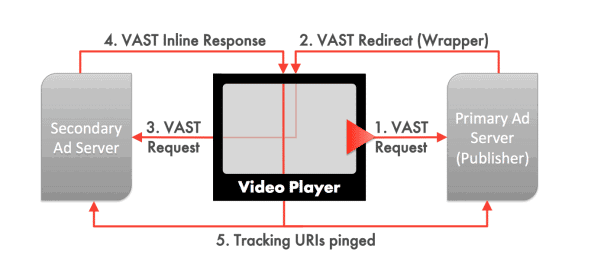
(A flowchart that illustrates how VAST works when other ad tech components are involved beyond the primary ad server, provided by the IAB.)
- Step 1 - VAST Request: This is the same as the process described above.
- Step 2 - VAST Redirect: Rather than returning the VAST inline response directly, instead the publisher’s ad server returns a “VAST redirect” to the video player in the form of a “VAST wrapper”.
- A “VAST wrapper” is a piece of code which may contain sets of tracking pixels from numerous third-party participants in the ad serving process. For example, one tracking pixel could be from an ad agency who designed the ad creative, another pixel could be from an SSP or DSP that either the publisher or the advertiser is using, and finally another pixel could be for the advertiser’s ad server.
- Outside the context of ad serving, a “wrapper” refers to a block of code that “surrounds”, “encapsulates”, or “wraps around” another block of code.
- In the context of video ad serving, a VAST wrapper “wraps around” the video ad itself - communicating with the ad and the video player to indicate when certain actions like the activation of tracking pixels should be executed.
- Beyond the management of tracking pixels, wrappers are also used by publishers to optimize the revenue of their available video ad inventory through a technique called header bidding.
- Step 3 - VAST Request: This is nearly the same as the process described above, though the details included in this particular VAST request are instead pulled from the VAST wrapper which was received in the previous step.
- Step 4 - VAST Inline Response: This step is nearly the same as the process described above - however, the server being referenced in this case is a secondary ad tech platform which is separate from the publisher’s primary ad server.
- As explained earlier, the platform which is referenced in this step could be an SSP, a DSP, an ad network, or a third party ad server operated directly by an advertising partner.
- It’s important to note that in some cases, this step may instead be replaced with yet another VAST redirect, which will return yet another VAST wrapper to the video player. This process can be repeated multiple times, until the VAST inline response is finally received by the video player.
- Step 5 - Ping Tracking URLs: This is the same as the process described above.
There are a couple of different sources that provide tangible code examples of what a VAST response looks like - the most accessible being Wikipedia’s page on VAST, and a slightly more advanced option being IAB’s example repository for each VAST version on GitHub.
Choosing a Video Ad Server Solution for Your Business
We’ve covered a lot about video ad serving in this guide - congratulations for successfully navigating this tricky topic!
It may be the case that if you’ve been doing research on this topic that you may also have interest in exploring different solutions for delivering video ads to web properties.
If so, during your sourcing process, we encourage you to check out AdButler’s Video Ad Serving Solution - a platform which can offer:
- The ability to serve video ads to any medium, including websites, OTT channels, mobile, and CTV devices.
- A consolidated ad tech stack through AdButler’s proprietary CDN service.
- Complete support for programmatic connections.
- A self-serve portal which can be fully branded by your business.
- A flexible ad server API to accomplish any custom ideas you might have in mind.
- And much more!
The AdButler team has over two decades of experience in providing and configuring ad serving solutions for both publishers and advertisers.
We’d love to share a conversation with you. Ask us a question today!