Accessing the AdButler API
The AdButler API allows you to programmatically manage all aspects of your AdButler account. Currently, we have a PHP and Node.js client available.
You must add the API Access add-on to your subscription to access AdButler's API. For information on adding add-ons, read How to change your subscription.
Working with the API
To get started with the API you need an active AdButler subscription and your account's API keys. Admins and users with permission can create and delete API keys by going to Settings > API.
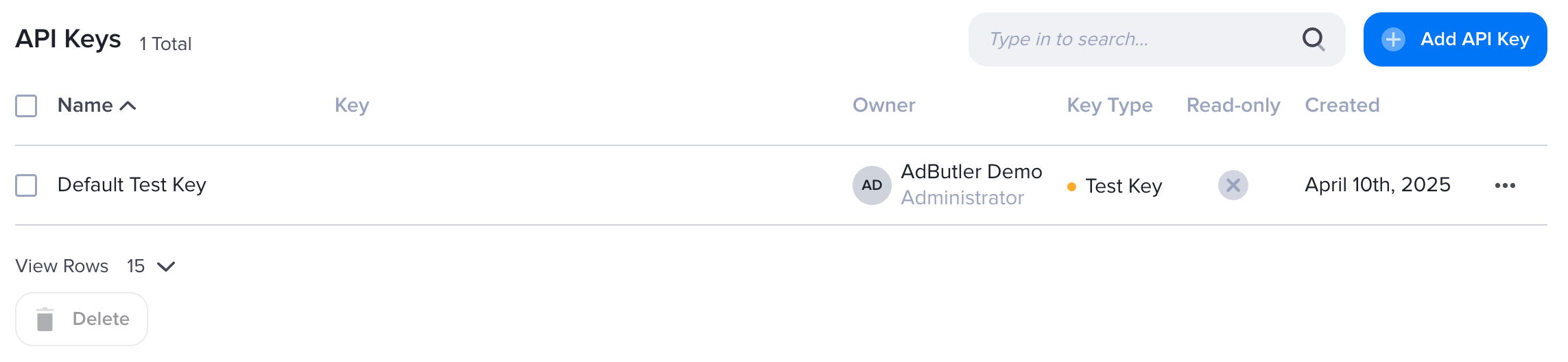
White Listing IPs with the AdButler API
You may optionally white list specific IP addresses that can make requests with your API key. To do this, log into your dashboard -> Settings -> API and edit an existing key or create a new key and specificy the IP addresses in the corresponding textbox.
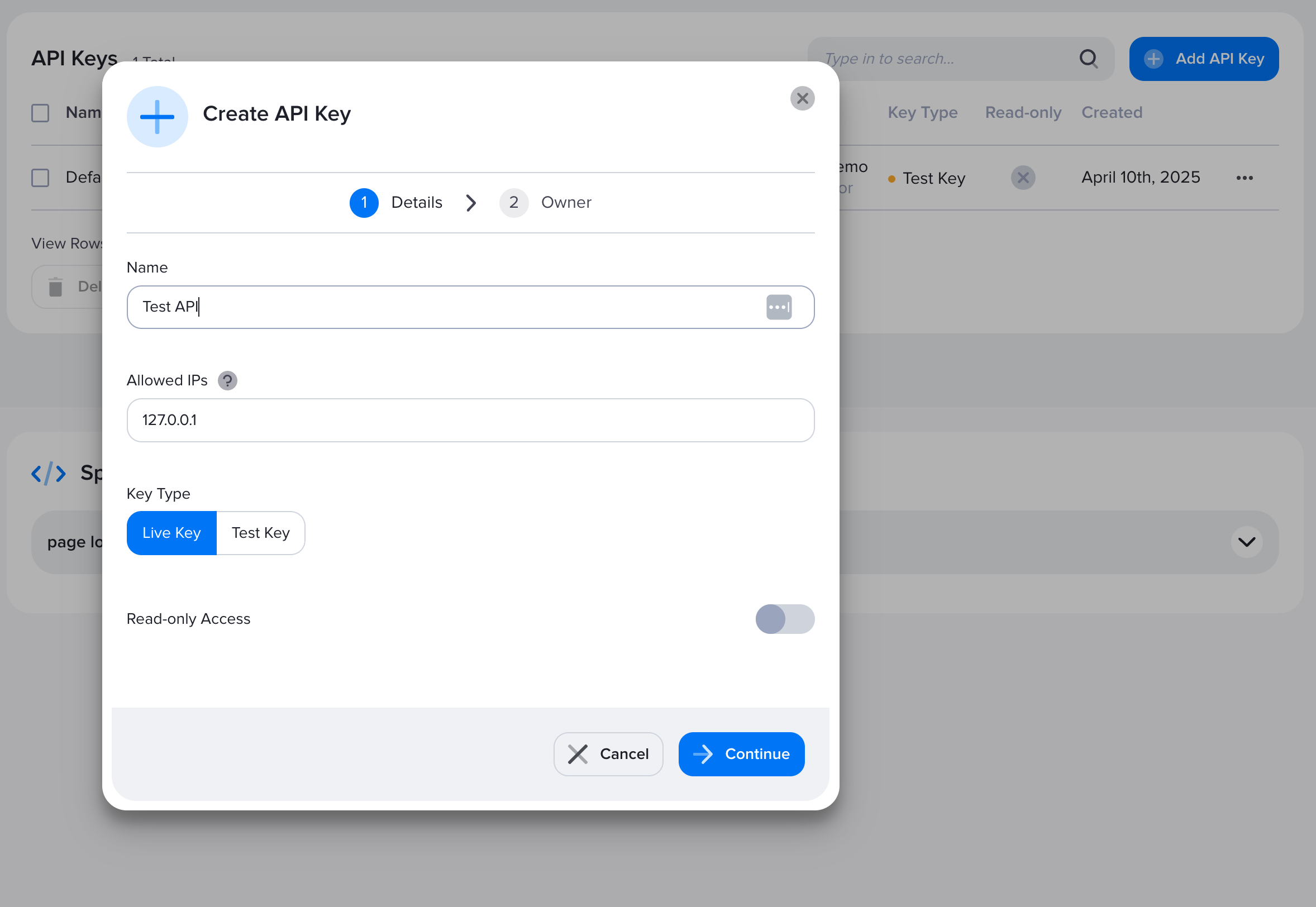
For more information, see our API documentation.