
Google Ad Manager vs Google Ads & AdSense - An Ecosystem FAQ
Google Ad Manager. Google Ads. Google AdSense.
Chances are high that just about everyone has heard about these platforms at least once before, even if they aren’t working directly in marketing or advertising.
But how many of those same people do you think would be able to explain the difference between each of these platforms in Google’s advertising ecosystem?
The nomenclature surrounding Google’s product lineup is, always has been, and probably always will be, a cluster of fudge - as conveyed by this image from 2016, illustrated by Manu Cornet (@lmanul on Twitter).

Original Appearance: Yahoo Finance
Manu conveyed a similar vision of Google’s chaotic naming conventions back in 2011.
Since then, despite numerous attempts at renaming their ad tech stack, Google has generally failed to make any of their services easier to understand by name alone.
With that being said, around 80% of Alphabet’s (the umbrella company Google has sat under since 2015) revenue is generated by Google’s ad service platforms.
On average, small businesses spend anywhere from $5,000 to $12,000 per month on paid search campaigns through Google.
Despite the complexity of their service offerings, due to their influence on the digital ad market, Google isn’t something that most publishers and advertisers can afford to ignore.
And that means there’s only one option available - we need to learn to navigate Google’s labyrinth of confusing naming conventions.
Fortunately, this guide has been created to do just that - including a comparison of Google Ad Manager, Google Ads, Google AdSense, and other platforms which are prone to causing time-consuming headaches when attempting to decode Google’s product lineup.
There’s also a dedicated section containing a Google Ad Manager FAQ to kick things off - an ad management platform which every SMB publisher should become familiar with.
As a note before we get started - this article was originally published in May 2023 - and the information presented has been confirmed as up-to-date to that point. However, always be sure to verify your research, as the ad tech ecosystem is prone to frequent changes.
Table of Contents
- Google Ad Manager FAQ
- Is Google Ad Manager and Google DoubleClick for Publishers the same thing?
- Is Google Ad Manager an SSP?
- How much does Google Ad Manager cost?
- How much does an ad on Google Ad Manager cost?
- What are the benefits of using Google Ad Manager with Google Analytics?
- Does Google Ad Manager support self-serve advertising?
- Google Ad Manager vs Google Ads, Google AdSense, and other Google platforms
- What’s the difference between Google Ad Manager, Google Ads, and DV360?
- What’s the difference between Google Ad Manager and Google AdSense?
- What’s the difference between Google Ad Manager, Google for Publishers, and Google Publisher Tag?
- What’s the difference between Google Ad Manager and Google Marketing Platform?
Google Ad Manager FAQ
In addition to the differences between Google Ad Manager and the other platforms in Google’s advertising ecosystem, Google Ad Manager (commonly abbreviated as GAM) itself is often the focus of several common questions.
In this section, we’ll aim to address those questions - defining how GAM fits into the overall ad tech ecosystem before moving onto a comparison of GAM to the other digital ad platforms in Google’s product lineup.
Is Google Ad Manager and Google DoubleClick for Publishers the same thing?
Yes. Google Ad Manager (GAM) is the current name for Google’s ad serving platform which used to be called DoubleClick for Publishers (DFP). The name change took place back in 2018.
GAM and DFP are often used interchangeably - with veterans of the ad tech space frequently still referring to GAM as DFP.
For more information about why the name swap took place, and info about GAM in general, check out this dedicated guide to GAM as an ad server.
Is Google Ad Manager an SSP?
Google Ad Manager is an SSP (supply-side platform) while also acting as an ad server for publishers (or a “first-party” ad server).
The same is true on the advertiser side of the ecosystem - with Google Display & Video 360 (Google DV360) acting as a DSP (demand-side platform) - while also acting as an ad server for advertisers (or a “third-party” ad server).
However, for those who may be newer to ad tech, it’s worth noting that SSPs and DSPs are not the same as ad servers, despite modern SSPs and DSPs offering many of the same functionalities as ad servers (if this seems confusing, that’s because it is).

The factors that qualify GAM and DV360 as an SSP and DSP respectively are twofold.
They’re both connected to Google Ad Exchange (Google AdX), which enables programmatic auctions to take place. Additionally, publishers and advertisers can control their inventory supply and demand sources via the APIs available on each platform.
Learn more about what differentiates SSPs, DSPs, and ad servers.
Learn more about ad networks vs ad exchanges.
How much does Google Ad Manager cost?
Part of GAM’s widespread popularity comes from its Small Business plan service offering, which is free of charge for up to 90 million display ad impressions per month in North America, Australia, and New Zealand.
In other regions, this amount is higher at 150 million or 200 million impressions per month.

800,000 monthly video impressions are also offered through GAM’s Small Business plan.
In order to use GAM for free, the only requirement publishers need to meet is possessing an approved AdSense account.
Past the Small Business plan impression threshold, publishers will have to pay to use the premium enterprise version of GAM, referred to as Google Ad Manager 360.
The price of GAM 360 varies based on ad impressions, but generally requires a minimum annual fee of around $100,000 - $150,000. This conversation on Reddit offers an organic conversation as a reference point without any marketing sensationalism to blur estimates.
In order to access GAM 360, publishers need to contact a sales representative from Google, which will also influence the price of the platform (and may result in a significantly lower price, especially if the publisher’s ad impressions are still below 90 million per month).
Generally, the final amount paid is based on a revenue sharing model, with Google charging a CPM fee based on the terms that are negotiated at the time of signup.
Learn more about GAM vs GAM 360.
How much does an ad on Google Ad Manager cost?
This is a somewhat open-ended question, albeit one that gets asked frequently by both publishers and advertisers - so let’s try to cover all of the angles.
As we covered in the previous section, GAM operates using a revenue sharing model. While the exact percentage that Google takes off the top isn’t readily available, Google has stated that news publishers keep anywhere from 80-95% of the ad revenue for themselves.
For non-news outlets, Google has stated that, when selling programmatically through Google’s ecosystem, publishers can expect to keep around 69% of the ad revenue.
But how much does that actually amount to?
Based on estimates for 2023, in the United States, the average CPM when selling via Google AdX is around $3.25 USD.
This rate is estimated to be around 30-35% higher than selling through AdSense when comparing within the same industry niche.
Examining this estimated rate at scale, a publisher generating around 10 million impressions per month, or an advertiser looking for a campaign to attain that level of reach, would be looking at an estimated figure of around $32,500 in ad revenue or expenses respectively.
Of course, a CPM rate of $3.25 is only a rough estimate, and doesn’t take into consideration factors like different industries and times of year.

Original Source: WordStream
Additionally, this estimate doesn’t factor in ad impressions that generate clicks - which increase the value of the ads that are served.
According to an estimate from 2023, the CPC rate of Google’s Search Network is around $1 to $2, while Google’s Display Network is around $1 per click.
(Read more about strategies advertisers use when choosing between Google’s Search Network vs Display Network.)
The final cost an advertiser will pay for an ad through Google isn’t always strictly determined by their maximum bid amount either, with factors unique to Google Ads like quality score playing a role in the price paid per ad impression and click.
However, with all of that said, this information should hopefully be enough to provide a reasonable framework from which to get started with price estimates.
For further reading on the cost of Google Ads, check out this detailed guide by WordStream.
What are the benefits of using Google Ad Manager with Google Analytics?
Google Ad Manager is capable of integrating with other platforms, and it should come as no surprise that this includes Google’s own suite of tools.
One such tool is Google Analytics, a platform that most web property owners are likely familiar with already.
However, an unfortunate limitation of the integration is that it requires both the premium version of GAM, referred to as GAM 360 - as well as the premium version of Google Analytics, referred to as Analytics 360.
With that said, larger publishers who can afford the price point of connecting GAM to Google Analytics are able to gain a unified view of their ad and website performance in one place.
For larger web properties, this is exceptionally important - as it allows publishers to cross-measure how users are behaving on their websites, and how that behavior is impacting revenue.
It also allows publishers to view how the adjustment of ad delivery impacts user behavior.

In an era where alternate monetization models like subscriptions, placing premium content behind paywalls, and ad-free experiences are being tested liberally in preparation for the end of third party cookies, having this information available is more critical than ever.
Some additional benefits of the integration include several new metrics, the ability to share remarketing lists from Google Analytics to connected GAM demand sources, and recommendations based on insights generated by machine learning.
Read more about the details of integrating GAM with Google Analytics here.
Does Google Ad Manager support self-serve advertising?
By default, Google Ad Manager doesn’t support any method for conducting self-serve advertising, a popular technique for allowing advertisers to purchase inventory without the need for sales interaction.
However, by using GAM’s API (only available on the premium GAM 360 plan), publishers can connect to solutions like AdButler’s self-serve solution to configure and host their own self-serve checkout portals.
Learn more about how to run a self-serve advertising portal while using GAM.
Google Ad Manager vs Google Ads, Google AdSense, and other Google Platforms
Google Ad Manager and Google AdSense are both platforms that publishers can use to monetize their web content online for free. Meanwhile, Google Ads is a platform that allows advertisers to purchase ad inventory from Google’s search and display networks.
While that’s the gist of it, there are some details worth noting, so let’s take a look at a comparison of each platform in more depth.
What’s the difference between Google Ad Manager, Google Ads, and DV360?
For clarity, Google AdWords was rebranded as Google Ads in July 2018.
Google Ads is an advertiser-oriented platform that allows ad space to be purchased across Google’s search engine result pages (SERPs) (appearing as “sponsored” search results) and other sources of inventory connected to Google’s ad network.
In essence, Google Ads is Google’s own proprietary self-serve advertising platform that allows advertisers to configure and run their own ad campaigns.

Google Ads is not considered a DSP, because advertisers don’t have direct control over the supply sources connected to the platform (learn more about DSPs vs self-serve platforms).
In contrast, Google DV360 (Display & Video 360) is platform that serves as a DSP and third-party ad server for advertisers. It allows advertisers to control their supply sources through turn-key official partnerships or custom-built API connections.
Comparing these functionalities against Google Ad Manager creates a clear distinction.
Google Ad Manager is a publisher-oriented platform, acting as both an SSP (through its direct connection with Google AdX and API connections to third-party demand sources) and ad server that enables a one-stop solution for monetizing and optimizing ad inventory.
What’s the difference between Google Ad Manager and Google AdSense?
Google AdSense is a platform that allows publishers to monetize web content through advertising demand that comes directly from Google, while Google Ad Manager is an SSP and ad serving solution that publishers can use to connect to their own demand sources.
In its most basic configuration, Google AdSense can be used by publishers for free without any other tools by deploying AdSense tags to their website’s content, making that content eligible to be matched with ad placement requests made by advertisers via Google Ads.
Google AdSense is also used by content creators on YouTube to monetize their videos.

It’s worth noting that Google AdSense is not connected with Google Ad Manager by default, nor is it directly connected to Google Ad Exchange (Google AdX).
However, publishers can connect Google AdSense to their GAM account as one of their advertising demand sources. This allows publishers to have Google Ads compete against the programmatic demand generated from Google AdX, maximizing revenue potential.
In summary, Google AdSense is a lightweight monetization solution for publishers, while GAM offers a more robust solution that lets publishers with more intensive ad serving requirements manage and connect their inventory to more of the ad tech ecosystem.
Learn how to link Google Ad Manager with Google AdSense in this video.
What’s the difference between Google AdSense and Google AdMob?
While we’re on the topic of Google AdSense, a comparison to another one of Google’s platforms, Google AdMob, is worth examining before moving on.
Let’s start with a basic comparison.
Google AdSense is a program designed to help publishers with a web presence monetize their properties and content - for example, websites and video content on YouTube.
In contrast, Google AdMob is a platform that allows publishers to monetize mobile apps.

At a base level, using AdMob is free for publishers - but it operates using a revenue share model.
Earlier in the pricing section, it was mentioned that Google Ad Manager, on average, allows publishers to keep around 70% of their revenue.
Google AdMob takes a higher revenue cut, only allowing publishers to keep around 60% of their generated earnings according to an in-depth comparison of Google AdSense and AdMob.
While Google AdMob is undoubtedly convenient, larger app publishers may want to explore alternative mobile monetization options to ensure they’re getting the best price for their ad inventory.
As a tradeoff for the significant revenue cut, and lower CPM and CTR averages in general, publishers gain access to a convenient way to monetize their mobile apps.
Google AdMob is an ad network which is connected to the demand generated by Google’s advertising ecosystem - including Google Ads, Google Display & Video 360 (DV 360), as well as third-party bidding sources that are part of the AdMob network.
With that said, Google in particular is an entity which blurs the lines between an "ad network" and an "ad exchange" more than any other in modern digital advertising - and for the benefit of clarity, you may be interesting in reading more about ad exchanges vs ad networks.
(In this particular intance, AdMob is an ad network which pulls from demand sources like DV 360, which uses Google AdX as an ad exchange to manage the programmatic elements of the media buying process.)
For further reading on these Google platforms, check out Google’s own documentation for a comparison between Google Ad Manager, Google AdSense, and Google AdMob.
What’s the difference between Google Ad Manager, Google for Publishers, and Google Publisher Tag?
With GAM already acting as an ad serving solution for publishers, the naming convention behind Google’s other publisher-oriented services presents a labyrinth of confusion.
Let’s start with Google for Publishers.
To kick things off, this program originally came about through the merger of Google News Producer and Google News Publisher Center in an effort to streamline and improve user experience.
Unsurprisingly, based on the tools that merged to create it, Google for Publishers is a set of tools that helps publishers to post and monetize their content via Google News.
The product suite consists of tools like Google Publisher Center (which certainly doesn’t help to make the naming convention any easier to follow), Subscribe with Google, and Google AdSense.
However, here’s where things get (even more) confusing.
The full list of products included under the “Google for Publishers” umbrella can be viewed here - but at the time of writing in May of 2023, the second tab still refers to Google Ad Manager as DoubleClick for Publishers.

While having people from ad tech continue to refer to GAM as DFP isn’t unexpected, Google seems to be invalidating their own rebranding efforts on this page.
The broken link to “DoubleClick for Publishers Small Business” really adds to the feeling of the program being an abandoned cause.

Despite the page’s apparent neglect, many Google walkthroughs and guides still recommend that news publishers make use of Google Publisher Center itself to increase their reach - one such guide advocating for the platform’s usage can be found here.
Technically speaking, GAM seems to be part of the Google for Publishers tool collection - though ultimately, GAM can be used on its own without going through the program.
To clarify one more publisher-related labeling convention, Google Publisher Tag (abbreviated GPT - not to be confused with the all-too-similar sounding ChatGPT) is a tag library available for use with GAM.
A tool within Google Publisher Tag called Google Publisher Console is also available, which allows publishers to run diagnostics and troubleshoot the tags that are deployed to their web properties.
Learn more about the role of ad tags in ad serving.
What’s the difference between Google Ad Manager and Google Marketing Platform?
Similar to the previous comparison between Google Ad Manager and Google Ads, at a basic level, GAM is a publisher-oriented platform, while Google Marketing Platform is an interface built for delivering a unified platform experience for advertisers.
Google Marketing Platform serves as an interface that consolidates several advertising and analytics tools - including free offerings like Google Analytics, Google Keyword Planner, Google Trends, Google Data Studio, and Google Webmaster Tools.

Source: Google
Like many of Google’s other service offerings, Google Marketing Platform also supports premium versions of the same tools, including Campaign Manager 360, Display & Video 360 (DV360), Search Ads 360, and Tag Manager 360.
Google Marketing Platform is an important tool for advertisers to understand on the demand side of Google’s advertising ecosystem.
As a starting point for further reading, consider checking out 6 Things You Need to Know About Google Marketing Platform by WebFX, as well as this comprehensive GMP starting guide by StoreYa.
Picking The Right Google Advertising Solutions For You
We’ve covered a lot about Google’s advertising tech stack in this article.
There’s enough to learn about ad tech in general without contending with the confusion added by Google’s own advertising ecosystem - but with any luck, some of the most common questions have been cleared up.
Google AdSense is a great option for smaller publishers, and those looking to monetize content on YouTube - while Google Ad Manager is a great choice for web property owners who are in the early phases of a more significant monetization initiative.
While Google offers effective solutions for SMBs, publishers that are serious about scaling their tech stacks further may want to explore alternative ad serving solutions to ensure they’re getting the most value from their platforms of choice.
Furthermore, if you’re a publisher who uses GAM as your primary ad server already, consider checking out AdButler’s self-serve advertising integration - an effective way to host your own branded web portal which advertisers can use to purchase the inventory connected to GAM directly, without sales interaction.
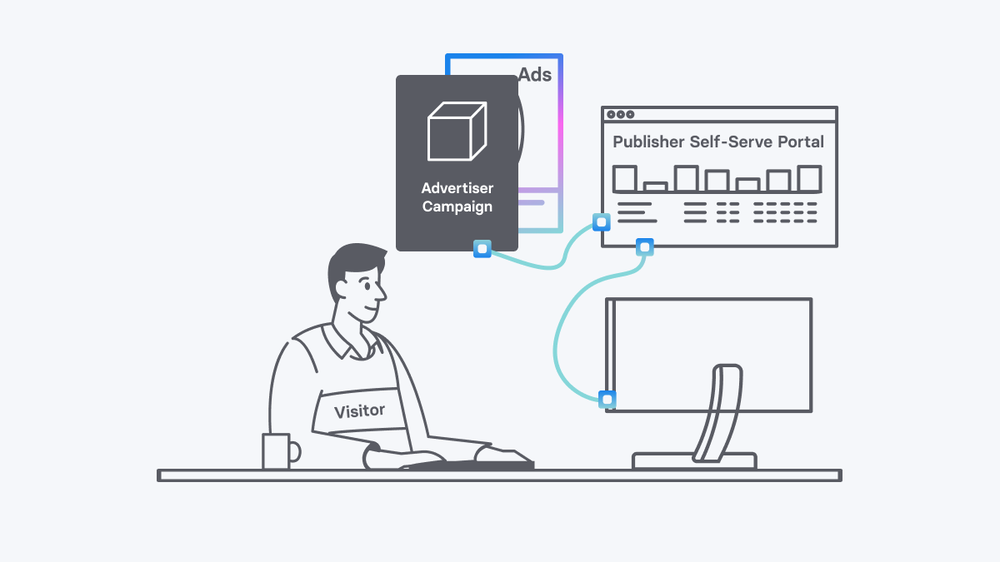
Have a question that we missed, or looking for alternatives to Google’s product lineup?
The AdButler team has over two decades of experience in providing and configuring ad serving solutions for both publishers and advertisers.
We’d love to share a conversation with you. Ask us a question today!